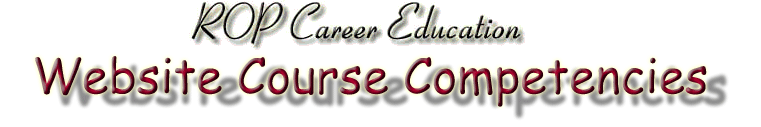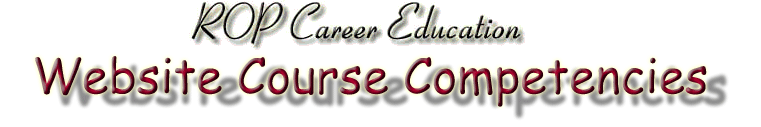|
HTML Basics
1. Familiar with xhtml elements & attributes.
2. Can create basic web page.
3. Familiar with structural elements.
4. Can create structured web pages.
5. Can create ordered & unordered lists.
6. Can apply special elements.
7. Can validate web page documents with strict DTD.
8. Can add graphics to a web page.
9. Can create link to another web page.
10. Can create link to another website.
11. Can apply anchor-link.
12. Can apply e-mail link.
13. Familiar with extended paths.
14. Can upload and publish web pages.
15. Familiar with properties & values.
16. Familiar with selectors & rules.
17. Can apply inline method.
18. Can use font properties.
19. Can use text properties.
20. Can apply embedded method.
21. Can apply margin property.
22. Can apply text-align property.
23. Can create a stylesheet.
24. Can validate external stylesheets.
25. Can apply external stylesheet link method.
26. Can use the class selector method.
27. Can apply pseudo-class properties.
28. Can apply pseudo-element properties.
29. Can use background properties.
30. Can add background image to web page.
31. Can apply position properties.
32. Familiar with CSS website design techniques
33. Can apply the meta elements.
34. Can add sound to a web page.
35. Can stream sound to a web page.
36. Can stream multimedia to a web page.
37. Can create a table structure.
38. Can use colspan and rowspan.
39. Can apply the iframe element.
40. Can add JavaScript to web page.
41. Can apply the canvas element.
42. Can create web page forms.
43. Can create formatted web page forms.
44. Knows website maintenance
HTML Assessment
1. Register website topic with instructor.
2. Start design document.
3. Breakdown of topic into sub topics.
4. Create layout sketch of home page.
5. Assignment of sub topics to sub pages.
6. Create layout sketch of sub pages.
7. DEVELOPMENT REVIEW ONE
8. Layout home page with HTML5 / CSS position prop.
9. Layout sketch of sub pages.
10. DEVELOPMENT REVIEW TWO
11. Layout sub pages with HTML5 / CSS position prop.
12. Test & publish to WWW.
13. DEVELOPMENT REVIEW THREE
14. Present completed website project to class.
15. Completed HTML Final Assessment
|
PHP Class
1. Writes Basic PHP Scripts
2. Embeds PHP in xhtml Documents
3. Creates Web Pages with PHP
4. Sets PHP File Permissions
5. Creates Scripts to Access xhtml Form Data
6. Uses Variables
7. Creates Numerically Indexed Arrays
8. Creates Associative Arrays
9. Applies Logical Operators
10. Applies IF Statements
11. Applies WHILE Loops
12. Applies FOR Loops
13. Applies INCLUDES
14. Creates FUNCTIONS
15. Applies File READ Operation
16. Applies File WRITE Operation
17. Applies File APPEND Operation
18. Applies SWITCH Structure
19. Uploads Files, ASCII & Binary to Websites
20. Accesses Timestamps for Date/Time Functions
PHP Assessment
1. Record form data in a file.
2. Drop down menu from form data.
3. Search file data for selected name.
4. Completed Final Assessment - Basic Database
PHP Project 1
1. Create home page structure.
2. Create CSS stylesheet.
3. Link stylesheet to web page and add classes.
4. Create at least three inset pages.
5. Add PHP switch to web page code.
6. Add inset page links to the web page code.
7. Completed One-Page Website Project
PHP Project 2
1. Create data file input function.
2. Create data file selection function.
3. Create login capability.
4. Add directory hacking security.
5. Apply content manager to one-page website.
6. Completed Content Manager Project
|